Kubernetes¶
AI applications built for the Cloud AI 100 accelerator can be containerized with Docker and deployed with Kubernetes. The following figure shows a sample Kubernetes deployment.
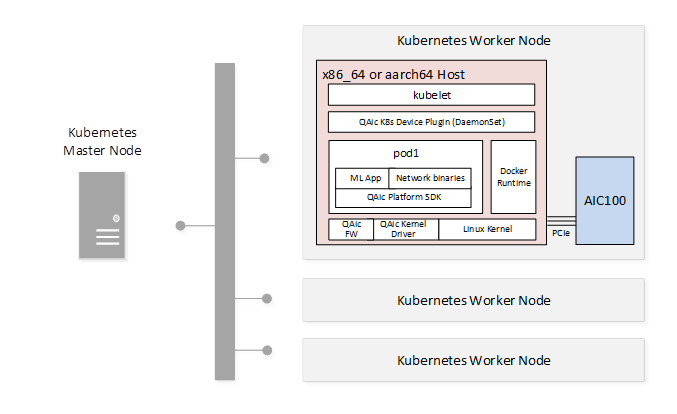
K8s device plugin¶
The Cloud AI 100 k8s device plugin can be found at qaic-apps-1.x.y.z/common/tools/k8s-device-plugin in the Cloud AI 100 Apps SDK installer. The qaic-k8s-device-plugin is composed of the following tree structure.
├── Apache_License
├── build_image.sh
├── deploy-qaic-single.yaml
├── docker
│ ├── aarch64
│ │ └── Dockerfile.ubuntu
│ └── x86_64
│ └── Dockerfile.ubuntu
├── examples
│ └── pod-example.yml
├── go.mod
├── Gopkg.toml
├── go.sum
├── main.go
├── multi_soc_checks.go
├── multi_soc_checks_test.go
├── Notice.txt
├── qaic-device-plugin.yml
├── qaic.go
├── README.md
├── server.go
├── server_test.go
├── topology.go
├── topology_test.go
└── watcher.go
Contents of the qaic-k8s-device-plugin package:¶
QAic K8s Device Plugin
Sends the kubelet the list of AI 100 devices it manages.
Monitors AI 100 device health.
Handles AI 100 device allocation and cleanup.
Qaic K8s Device Plugin Docker image build script
Deployment scripts (YAML)
Device Plugin Deployment Script (deploys Qaic K8s Device Plugin as daemonset)
Sample AI 100 Workload Deployment Script
Feature:¶
How to allocate Cloud AI 100 resources:¶
Allocation can be done either using qaic or based on qaic-<sku>
(std | pro | ultra)
qaicsetting doesn’t look for what type of SKU is present, it just allocates the available resources.qaic-<sku>setting will help to allocate resources based on SKU.
In the qaic-device-plugin.yml file, we set or not set this
flag QAIC_SKU_BASED_RESOURCE_ENABLED for qaic-<sku> or qaic
resources.
Example:
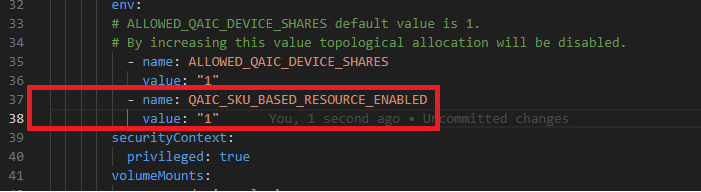
In the deploy-qaic-single.yaml file, user would specify the devices
that’s supported, like qaic | qaic-std | qaic-pro | qaic-ultra.
Example:
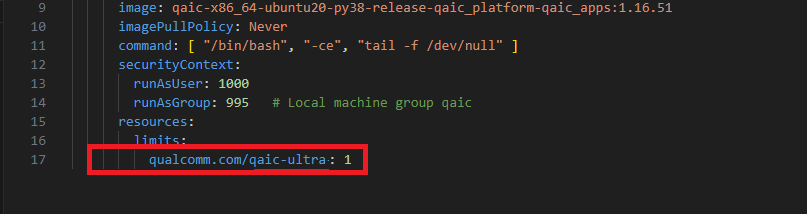
Prerequisites for deployment:
Platform SDK installed on Kubernetes Worker Node
Required for QAic Linux kernel drivers and firmware images.
QAic K8s Device Plugin Docker Image available through customer docker-hub or preloaded on Kubernetes Worker Node
AI 100 Workload Docker Image available through customer docker-hub or preloaded on Kubernetes Worker Node