QAIRT SDK Installation¶
Steps to install the Unified apps SDK:¶
login to Qualcomm Package Manager. First time users need to register for a Qualcomm ID.
Click on Tools
- In the Filter pane on the left, check Linux and uncheck Windows.In the search box, type Cloud AI.Click on Qualcomm® Cloud AI Products to reveal the SDKs available.
- For Apps SDK, click Qualcomm® Cloud AI Apps SDK.
Two drop down lists are present, one for the OS and one for the version of the SDK. Select Linux (Debian) and SDK Version from the drop down lists.
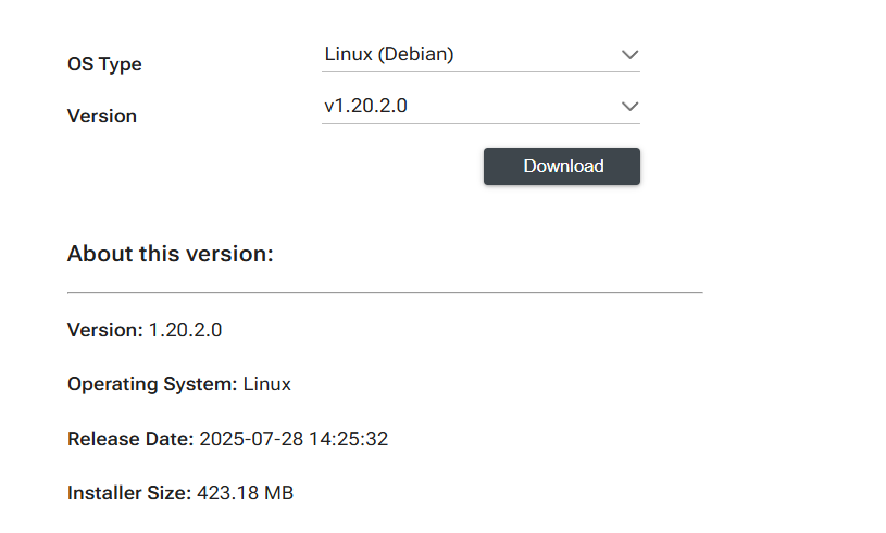
Click the Download button to download the SDK.
The downloaded Apps SDK file is named aic_apps.Core.<majorversion.minorversion.patchversion.buildversion>.Linux-AnyCPU.zip. For example: aic_apps.Core.1.20.2.0.Linux-AnyCPU.zip.
Copy the SDK over to the Linux x86 machine.
unzip the downloaded file.
Apps SDK tree structure
The Apps SDK (qaic-apps-<major.minor.patch.build version>) is composed of the following tree structure.
├── aarch64
│ ├── common
│ │ └── hexagon_tools
│ ├── deb
│ │ ├── apps_dependency_functions.sh
│ │ ├── dev
│ │ ├── exec
│ │ ├── install.sh
│ │ ├── qaic-encrypt
│ │ ├── scripts
│ │ ├── tools
│ │ ├── uninstall.sh
│ │ └── versions
│ └── rpm
│ ├── apps_dependency_functions.sh
│ ├── dev
│ ├── exec
│ ├── install.sh
│ ├── qaic-encrypt
│ ├── scripts
│ ├── tools
│ ├── uninstall.sh
│ └── versions
├── common
│ ├── dev
│ │ ├── inc
│ │ ├── lib
│ │ └── python
│ ├── examples
│ │ ├── apps
│ │ └── scripts
│ ├── integrations
│ │ ├── kserve
│ │ ├── qaic_onnxrt
│ │ ├── qaic-openshift
│ │ ├── tgi
│ │ ├── torch_qaic
│ │ ├── triton
│ │ └── vllm
│ ├── scripts
│ │ └── qaic-prepare-model
│ └── tools
│ ├── aic-manager
│ ├── docker-build
│ ├── graph-analysis-engine
│ ├── k8s-device-plugin
│ ├── opstats-profiling
│ ├── package-generator
│ ├── qaic-inference-optimizer
│ ├── qaic-pytools
│ ├── qaic-version-util
│ └── rcnn-exporter
├── Notice.txt
├── qnn-sdk-v2.32.0.250123073853_-3882-aic.zip
└── x86_64
├── common
│ └── hexagon_tools
├── deb
│ ├── apps_dependency_functions.sh
│ ├── dev
│ ├── exec
│ ├── install.sh
│ ├── qaic-encrypt
│ ├── scripts
│ ├── tools
│ ├── uninstall.sh
│ └── versions
└── rpm
├── apps_dependency_functions.sh
├── dev
├── exec
├── install.sh
├── qaic-encrypt
├── scripts
├── tools
├── uninstall.sh
└── versions
Install Apps SDK:¶
cd qaic-apps-1.20.x.x/x86_64/deb
- Uninstall existing Apps SDK
sudo ./uninstall.sh - Run the install.sh script as root or with sudo to install with root permissions.
sudo ./install.sh --qnn_sdk
Refer to Steps 1-4 in linux_setup.html to continue QAIRT SDK installation
Note:
It is recommended to use to below package versions for this version of QAIRT SDK
onnx 1.17.0
onnxruntime 1.22.0
QAIRT Docker for Cloud¶
Docker for QAIRT Cloud backend can be created as mention in Docker - Cloud AI using the below user_specification_file while building the Docker image
{
"base_image": "ubuntu22",
"python_versions": ["py310"],
"sdk": {
"qnn": "required",
"qaic_platform": "required"
}
}
OS Support¶
Supports Ubuntu 22.04