Quantization simulation configuration
Overview
You can configure settings such as quantizer enablement, per-channel quantization, symmetric quantization, and specifying fused ops when quantizing, for example to match the quantization rules for a particular runtime you would like to simulate.
Quantizer placement and settings are set in a JSON configuration file. The configuration is applied when the Quantization Simulation API is called.
For examples on how to provide a specific configuration file to AIMET Quantization Simulation, see PyTorch Quantsim, TensorFlow Quantsim, and Keras Quantsim.
Begin with the default configuration file, default-quantsim-config-file.
Most of the time, no changes to the default configuration file are needed.
Configuration file structure
The configuration file contains six main sections, ordered from less- to more specific:
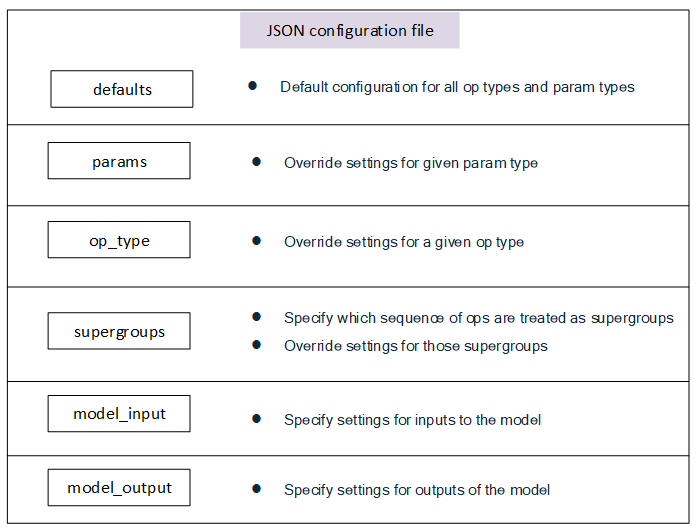
Rules defined in a more general section are overridden by subsequent rules defined in a more specific case. For example, you can specify in “defaults” that no layers be quantized, but then turn on quantization for specific layers in the “op_type” section.
Modifying configuration file sections
Configure individual sections as described here.
defaults:
{"defaults": { "ops": { # Required dictionary, but can be empty "is_output_quantized": "True", # Optional: Possible settings: True "is_symmetric": "False" # Optional: Possible settings: True, False }, "params": { # Required dictionary, but can be empty "is_quantized": "True", # Optional: Possible settings: True, False "is_symmetric": "True" # Optional: Possible settings: True, False }, "strict_symmetric": "False", # Optional: Possible settings: True, False "unsigned_symmetric": "True", # Optional: Possible settings: True, False "per_channel_quantization": "False" # Optional: Possible settings: True, False },
In the defaults section, include an “ops” dictionary and a “params” dictionary (though these dictionaries can be empty).
The “ops” dictionary holds settings that apply to all activation quantizers in the model. The following settings are available:
- is_output_quantized:
Optional. If included, must be “True”. Including this setting turns on all output activation quantizers by default. If not specified, all activation quantizers are disabled to start.
In cases when the runtime quantizes input activations, this is only done for certain op types. To configure these settings for specific op types see below.
- is_symmetric:
Optional. If included, value is “True” or “False”.
“True” places all activation quantizers in symmetric mode by default.
“False”, or omitting the parameter, sets all activation quantizers to asymmetric mode by default.
The “params” dictionary holds settings that apply to all parameter quantizers in the model. The following settings are available:
- is_quantized:
Optional. If included, value is “True” or “False”.
“True” turns on all parameter quantizers by default.
“False”, or omitting the parameter, disables all parameter quantizers by default.
- is_symmetric:
Optional. If included, value is “True” or “False”.
“True” places all parameter quantizers in symmetric mode by default.
“False”, or omitting the parameter, sets all parameter quantizers to asymmetric mode by default.
Outside the “ops” and “params” dictionaries, the following additional quantizer settings are available:
- strict_symmetric:
Optional. If included, value is “True” or “False”.
“True” causes quantizers configured in symmetric mode to use strict symmetric quantization.
“False”, or omitting the parameter, causes quantizers configured in symmetric mode to not use strict symmetric quantization.
- unsigned_symmetric:
Optional. If included, value is “True” or “False”.
“True” causes quantizers configured in symmetric mode use unsigned symmetric quantization when available.
“False”, or omitting the parameter, causes quantizers configured in symmetric mode to not use unsigned symmetric quantization.
- per_channel_quantization:
Optional. If included, value is “True” or “False”.
“True” causes parameter quantizers to use per-channel quantization rather than per-tensor quantization.
“False” or omitting the parameter, causes parameter quantizers to use per-tensor quantization.
params:
"params": { # Can specify 0 or more param types "weight": { "is_quantized": "True", # Optional: Possible settings: True, False "is_symmetric": "True" # Optional: Possible settings: True, False } },
In the params section, configure settings for parameters that apply throughout the model. For example, adding settings for “weight” affects all parameters of type “weight” in the model. Supported parameter types include:
weight
bias
For each parameter type, the following settings are available:
- is_quantized:
Optional. If included, value is “True” or “False”.
“True” turns on all parameter quantizers of that type.
“False” disables all parameter quantizers of that type.
Omitting the setting causes the parameter to use the setting specified by the defaults section.
- is_symmetric:
Optional. If included, value is “True” or “False”.
“True” places all parameter quantizers of that type in symmetric mode.
“False” places all parameter quantizers of that type in asymmetric mode.
Omitting the setting causes the parameter to use the setting specified by the defaults section.
op_type:
"op_type": { # Can specify 0 or more ONNX op types "Gemm": { "is_input_quantized": "True", # Optional: Possible settings: True "is_output_quantized": "False", # Optional: Possible settings: True, False "per_channel_quantization": "True", # Optional: Possible settings: True, False "params": { # Optional, can specify 1 or more param types "weight": { "is_quantized": "True", # Optional: Possible settings: True, False "is_symmetric": "True" # Optional: Possible settings: True, False } }, }, },
In the op_type section, configure settings affecting particular op types. The configuration file supports ONNX op types, and internally maps the type to a PyTorch or TensorFlow op type depending on which framework is used.
For each op type, the following settings are available:
- is_input_quantized:
Optional. If included, must be “True”.
Including this setting turns on input quantization for all ops of this op type.
Omitting the setting keeps input quantization disabled for all ops of this op type.
- is_output_quantized:
Optional. If included, value is “True” or “False”.
“True” turns on output quantization for all ops of this op type.
“False” disables output quantization for all ops of this op type.
Omitting the setting causes output quantizers of this op type to fall back to the setting specified by the defaults section.
- is_symmetric:
Optional. If included, value is “True” or “False”.
“True” places all quantizers of this op type in symmetric mode.
“False” places all quantizers of this op type in asymmetric mode.
Omitting the setting causes quantizers of this op type to fall back to the setting specified by the defaults section.
- per_channel_quantization:
Optional. If included, value is “True” or “False”.
“True” sets parameter quantizers of this op type to use per-channel quantization rather than per-tensor quantization.
“False” sets parameter quantizers of this op type to use per-tensor quantization.
Omitting the setting causes parameter quantizers of this op type to fall back to the setting specified by the defaults section.
For a particular op type, settings for particular parameter types can also be specified. For example, specifying settings for weight parameters of a Conv op type affects only Conv weights and not weights of Gemm op types.
To specify settings for param types of an op type, include a “params” dictionary under the op type. Settings for this section follow the same convention as settings for parameter types in the “params” section, but only affect parameters for this op type.
supergroups:
"supergroups": [ # Can specify 0 or more supergroup lists made up of ONNX op types { "op_list": ["Conv", "Relu"] }, { "op_list": ["Conv", "Clip"] }, { "op_list": ["Add", "Relu"] }, { "op_list": ["Gemm", "Relu"] } ],
Supergroups are a sequence of operations that are fused during quantization, meaning no quantization noise is introduced between members of the supergroup. For example, specifying [“Conv, “Relu”] as a supergroup disables quantization between any adjacent Conv and Relu ops in the model.
When searching for supergroups in the model, only sequential groups of ops with no branches in between are matched with supergroups defined in the list. Using [“Conv”, “Relu”] as an example, if there were a Conv op in the model whose output is used by both a Relu op and a second op, the supergroup would not include those Conv and Relu ops.
To specify supergroups in the config file, add each entry as a list of op type strings. The configuration file supports ONNX op types, and internally maps the type to a PyTorch or TensorFlow op type depending on which framework is used.
model_input:
"model_input": { "is_input_quantized": "True" # Optional: Possible settings: True },
Use the “model_input” section to configure the quantization of inputs to the model. The following setting is available:
- is_input_quantized:
Optional. If included, must be “True”. Including this setting turns on quantization for input quantizers to the model. Omitting the setting keeps input quantizers at settings resulting from more general configurations.
model_output:
"model_output": { "is_output_quantized": "True" # Optional: Possible settings: True }
Use the “model_output” section to configure the quantization of outputs of the model. The following setting is available:
- is_output_quantized:
Optional. If included, it must be set to “True”. Including this setting turns on quantization for output quantizers of the model. Omitting the setting keeps input quantizers at settings resulting from more general configurations.