AICMI (AICM CLI)¶
Overview¶
The AICM CLI (aicmi) is an interactive command line tool for AICM’s
REST APIs. It allows users to interact intuitively with AICM and avail
its features through the terminal without having to use a programmatic
interface. The prerequisite to using aicmi is that the user should
have AICM running on a target machine. It supports the available
features of metric retrieval, group management, and other
functionalities provided by AICM.
Usage¶
To run aicmi, execute the following command:
python aicmi.py
You will be prompted to enter your username and password (same as the one used for AICM) followed by a menu with list of commands.
Command Options
health: Display general health data metrics.group: Manage groups of devices.policy: Create and apply new policies to manage devices.exit: Exit the application.list: Display list of devices on the target system.help: Display this help message containing command menu.
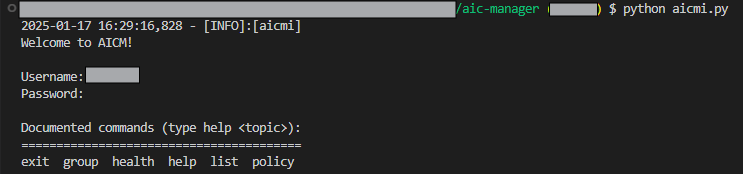
Help¶
For brief help on each command, you can use the help command
directly or with help <topic> like:
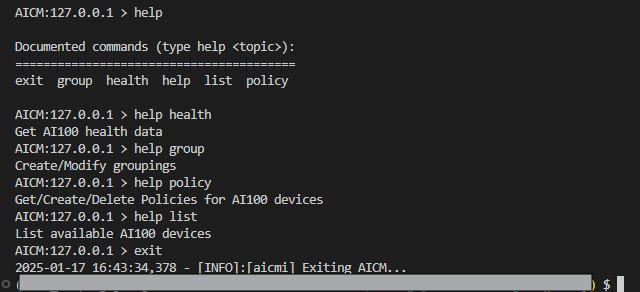
Health¶
By default, the health command can be used to view the health
metrics of all the AIC100 devices.
Group¶
By default, the group command can be used to view the list of all
the existing groups along with their respective device IDs, if any.
List Command¶
By default, the list command can be used to view the list of AIC100
devices on the target system. 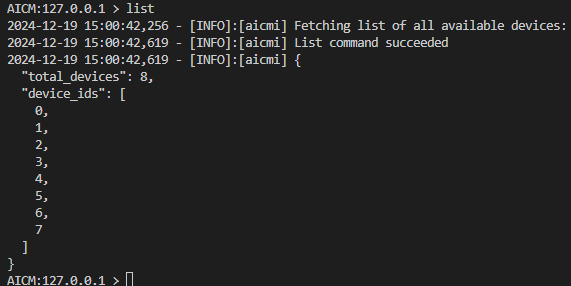
Exit command¶
Use the exit command to exit aicmi.
Additional Help¶
For more detailed help on each command, you can use the --help
option:
health --help
group --help
policy --help
Subcommands¶
Health Commands¶
Command Options¶
-p,--pcie: Fetch PCIe throughput metrics.-r,--ras-error,--ras_error: Fetch RAS error metrics.--ddr-bw,--ddr_bw: Fetch DDR bandwidth metrics.-dev,--device-id,--device_id: Target device ID (integer).-g,--group: Target group name (string).-h,--help: Display this help message containing health command options.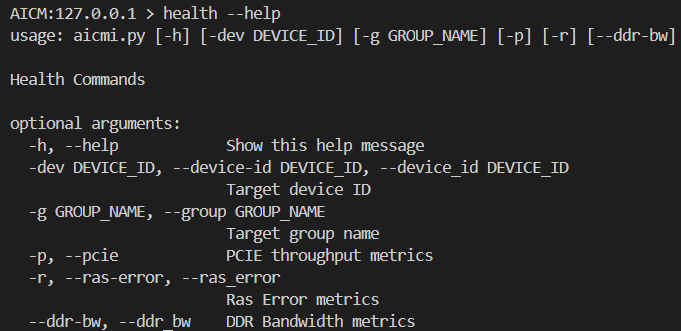
Example Usage¶
Fetch Health Data (For All-Devices/Device/Group)
healthhealth -dev 0health -g a_group_nameFetch PCIe Throughput Metrics (For All-Devices/Device/Group)
health -phealth -p -dev 0health -p -g a_group_nameFetch RAS Error Metrics (For All-Devices/Device/Group)
health -rhealth -r -dev 0health -r -g a_group_nameFetch DDR Bandwidth Metrics (For All-Devices/Device/Group)
health --ddr-bwhealth --ddr-bw -dev 0health --ddr-bw -g a_group_name
Group Commands¶
Command Options¶
-c,--create: Create a new group (string).-d,--delete: Delete an existing group (string).-e,--empty: Remove all devices from a group (string).-a,--add: Add a targeted device to a group (string).-r,--remove: Remove a targeted device from a group (string).-l,--list: List devices in a target group (string).-dev,--device-id,--device_id: Single or multiple devices to be targeted (integer).-h,--help: Display this help message containing group command options.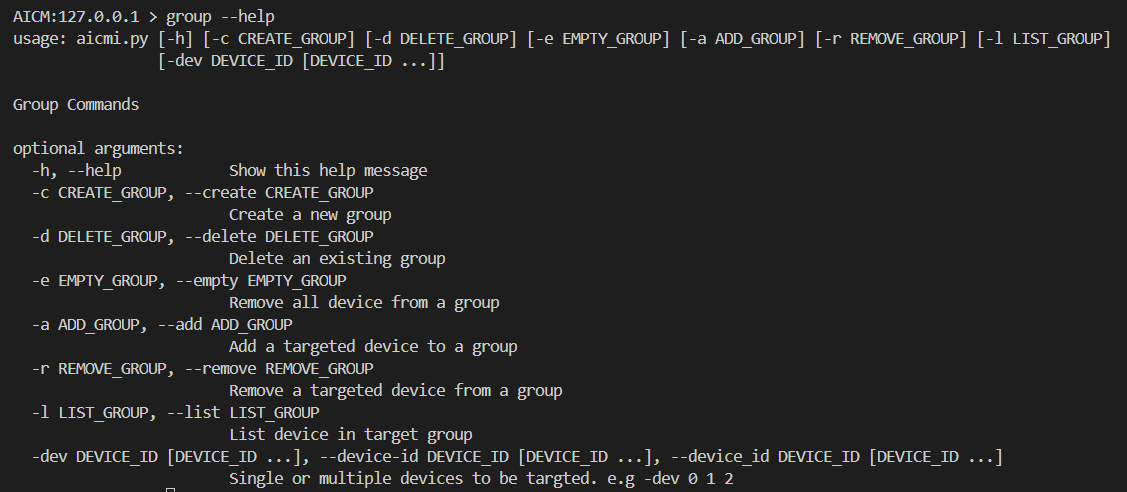
Example Usage¶
Create a New Group
group -c new_group
Delete an Existing Group
group -d existing_group
Empty an Existing Group
group -e existing_group
Add Devices to a Group
group -a group_name -dev 0 1 2
Remove Devices from a Group
group -r group_name -dev 0 1 2List Devices in a Group
group -l group_name
Policy Commands¶
Command Options¶
-c,--create: Create a new policy (string).-d,--delete: Delete an existing policy (string).-cid,--condition-id,--condition_id: Condition ID for a policy (string). Valid choices: temperature_violation, power_violation, DDR_pages_retirement_violation.-aid,--action-id,--action_id: Action ID for a policy (string). Valid choices: alert.-i,--items: One or more device-id(s) and/or group-name(s) to apply a policy on (space-separated integer/string).-dur,--duration: Duration of the data requested for condition evaluation of a policy in seconds (integer). Valid choices: 10, 30, 60, 300, 600.-agg,--aggregation-type,--aggregation_type: Data aggregation function to apply on the data collected (string). Valid choices: sum, min, max, avg.-comp,--comparison-operator,--comparison_operator: Comparison operator to compare aggregated data with the threshold during condition evaluation of a policy(string). Valid choices: greater, greater_or_equal, less, less_or_equal.-thres,--threshold: Threshold value to compare aggregated data against (float).-h,--help: Display this help message containing policy command options.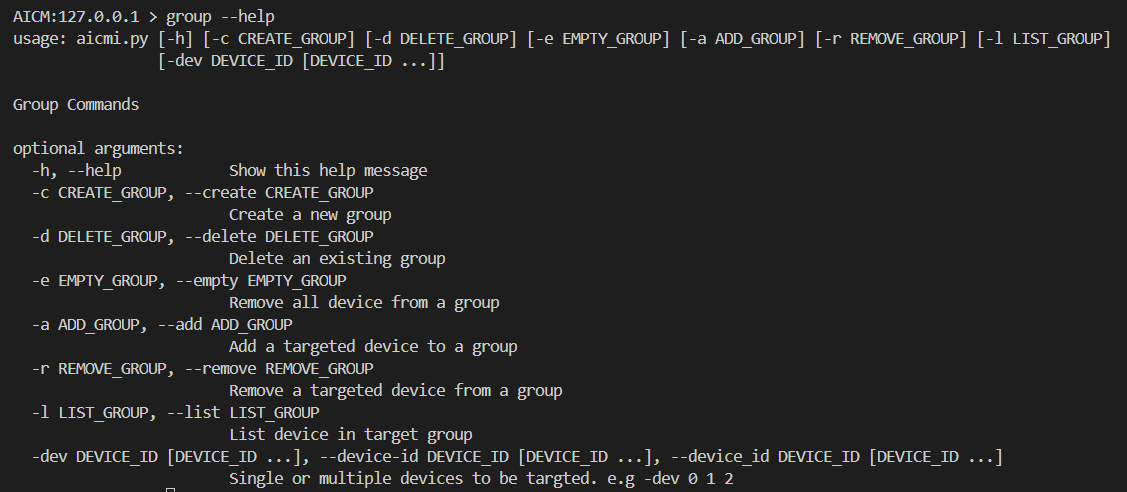
Example Usage¶
Create a New Policy
policy -c newpolicy -cid power_violation -aid alert -i 0 -dur 10 -agg avg -comp greater -thres 10Fetch All Policy Details
policy
Delete an Existing Policy
policy -d newpolicy